python自动化脚本框架_10个强大的Python自动化脚本,满满干货
一、文件管理自动化脚本在日常工作流程中,文件管理往往是一项耗时的任务利用Python的os和shutil库,可以便捷地实现文件的批量复制、移动和重命名例如,当我们需要将一个文件夹中的特定类型文件(如.txt
文件)移动到另一个文件夹时,可以编写如下脚本:import osimport shutilsource_folder = '/path/to/source'destination_folder = '/path/to/destination'
for filename in os.listdir(source_folder):if filename.endswith('.txt'): source_file = os.path.join(source_folder, filename)
destination_file = os.path.join(destination_folder, filename) shutil.move(source_file, destination_file)
只需运行一次脚本,即可迅速完成大量文件的整理工作二、数据备份脚本数据安全至关重要,定期备份数据是必不可少的操作借助Python的tarfile库和datetime库,可以创建一个自动备份数据的脚本该脚本能够将指定目录下的文件压缩成一个。
.tar.gz格式的备份文件,并以当前日期命名,便于区分不同时间的备份import tarfileimport datetimeimport osdefbackup_data(source_dir, backup_dir)。
: current_date = datetime.datetime.now().strftime("%Y%m%d") backup_file = os.path.join(backup_dir,
f'data_backup_{current_date}.tar.gz')with tarfile.open(backup_file, 'w:gz') as tar:for root, dirs, files
in os.walk(source_dir):for file in files: file_path = os.path.join(root, file) tar.add(file_path)
source_directory = '/path/to/source'backup_directory = '/path/to/backup'backup_data(source_directory, backup_directory)
三、网络爬虫脚本在信息爆炸的互联网时代,获取特定的网络数据对于市场调研、数据分析等工作非常重要Python的requests库和BeautifulSoup库为编写网络爬虫提供了便利例如,要抓取一个网页上的所有新闻标题,可以编写如下脚本:。
import requestsfrom bs4 import BeautifulSoupurl = 'http://example.com'response = requests.get(url)soup = BeautifulSoup(response.text,
'html.parser')for title in soup.find_all('h2', class_='news-title'): print(title.text.strip())在使用网络爬虫时,务必遵守相关法律法规和网站的使用条款,避免非法获取数据。
四、自动化邮件发送脚本在工作中,有时需要定期向团队成员或客户发送邮件利用Python的smtplib库和email库,可以编写自动化邮件发送脚本通过设置邮件服务器、发件人、收件人、主题和内容等信息,可以实现自动发送邮件。
import smtplibfrom email.mime.text import MIMETextfrom email.mime.multipart import MIMEMultipartsender_email =
'your_email@example.com'receiver_email = 'recipient_email@example.com'password = 'your_password'msg = MIMEMultipart()
msg[Subject] = "Automated Email"msg[From] = sender_emailmsg[To] = receiver_emailbody = "This is an automated email sent using Python."
msg.attach(MIMEText(body, 'plain'))server = smtplib.SMTP('smtp.example.com', 587)server.starttls()server.login(sender_email, password)
server.sendmail(sender_email, receiver_email, msg.as_string())server.quit()确保邮件的顺利发送,需要正确配置邮件服务器的相关参数。
五、自动化数据分析脚本在数据分析领域,Python凭借其强大的数据分析库(如pandas、numpy和matplotlib)占据了重要地位编写一个自动化数据分析脚本,可以快速处理和分析大量数据,并生成可视化图表。
例如,要对一个包含销售数据的Excel文件进行分析,并绘制销售趋势图,可以使用以下脚本:import pandas as pdimport matplotlib.pyplot as pltdata = pd.read_excel(
'sales_data.xlsx')data[Date] = pd.to_datetime(data[Date])sales_by_date = data.groupby(Date)[Sales].sum()
plt.plot(sales_by_date.index, sales_by_date.values)plt.xlabel(Date)plt.ylabel(Total Sales)plt.title(Sales Trend
【星界云手机】,为你打造全新游戏体验!云端托管手游,让你随时随地畅玩游戏,无需担心设备性能,流畅运行。挂机脚本相助,24小时不间断升级,让你在游戏中展现真正的实力!
)plt.xticks(rotation=45)plt.show()只需将数据文件放入指定目录,运行脚本就能得到清晰的数据分析结果和可视化图表六、自动化测试脚本在软件开发过程中,自动化测试是保证软件质量的重要手段。
Python的unittest库和pytest库为编写自动化测试脚本提供了丰富的功能例如,使用unittest库对一个简单的加法函数进行测试:import unittestdefadd(a, b):return
a + bclassTestAddFunction(unittest.TestCase):deftest_add(self): result = add(2, 3) self.assertEqual(result,
5)if __name__ == __main__: unittest.main()通过编写自动化测试脚本,可以在每次代码更新后快速运行测试,及时发现潜在的问题七、自动化任务调度脚本有时候,我们希望某些任务在特定的时间或间隔内自动执行,这就需要任务调度。
Python的APScheduler库可以轻松实现这一功能例如,要每隔一小时执行一次某个函数,可以编写如下脚本:from apscheduler.schedulers.background import。
BackgroundSchedulerimport timedefjob_function(): print("This job is executed every hour.")scheduler = BackgroundScheduler()
scheduler.add_job(job_function, 'interval', hours=1)scheduler.start()try:whileTrue: time.sleep(
2)except (KeyboardInterrupt, SystemExit): scheduler.shutdown()利用任务调度脚本,可以让程序按照预定的计划自动运行,大大提升工作效率八、自动化图像处理脚本
对于从事图像处理相关工作的人来说,Python的OpenCV库是一个强大的工具通过编写自动化图像处理脚本,可以实现图像的批量裁剪、缩放、滤镜添加等操作例如,将一个文件夹下所有图片的尺寸缩小一半:import。
cv2import ossource_folder = '/path/to/source'destination_folder = '/path/to/destination'for filename
in os.listdir(source_folder):if filename.endswith(('.jpg', '.png')): image_path = os.path.join(source_folder, filename)
image = cv2.imread(image_path) height, width = image.shape[:2] new_height = height //
2 new_width = width // 2 resized_image = cv2.resize(image, (new_width, new_height)) output_path = os.path.join(destination_folder, filename)
cv2.imwrite(output_path, resized_image)九、自动化文本处理脚本在处理大量文本数据时,Python的re库(正则表达式)和nltk库(自然语言处理工具包)非常有用。
例如,使用正则表达式从一段文本中提取所有的邮箱地址:import retext = "Contact us at support@example.com or info@test.com"email_pattern =
r'\b[A-Za-z0-9._%+-]+@[A-Za-z0-9.-]+\.[A-Z|a-z]{2,}\b'emails = re.findall(email_pattern, text)print(emails)
自动化文本处理脚本可以帮助我们快速提取、分析和处理文本信息十、自动化系统监控脚本为了确保服务器或系统的正常运行,需要实时监控其状态使用Python的psutil库可以编写自动化系统监控脚本,监控CPU使用率、内存使用率、磁盘空间等指标。
例如,监控CPU使用率并在使用率超过80%时发送警报:import psutilimport smtplibfrom email.mime.text import MIMETextsender_email =
'your_email@example.com'receiver_email = 'recipient_email@example.com'password = 'your_password'cpu_percent = psutil.cpu_percent(interval=
1)if cpu_percent > 80: msg = MIMEText(f"CPU usage is {cpu_percent}%, which is above 80%.") msg[
Subject] = "CPU Usage Alert" msg[From] = sender_email msg[To] = receiver_email server = smtplib.SMTP(
'smtp.example.com', 587) server.starttls() server.login(sender_email, password) server.sendmail(sender_email, receiver_email, msg.as_string())
server.quit()以上10个Python自动化脚本涵盖了文件管理、数据处理、网络操作、任务调度等多个领域,充分展示了Python在自动化方面的强大能力通过学习和运用这些脚本,我们可以将繁琐的工作交给计算机自动完成,从而节省大量时间和精力,提升工作效率。
无论是在工作中还是生活中,Python自动化脚本都能为我们带来极大的便利如果您尚未尝试过用Python编写自动化脚本,不妨从现在开始,开启高效编程之旅吧
【星界云手机】,为你打造全新游戏体验!云端托管手游,让你随时随地畅玩游戏,无需担心设备性能,流畅运行。挂机脚本相助,24小时不间断升级,让你在游戏中展现真正的实力!
本站所有文章、数据、图片均来自互联网,一切版权均归源网站或源作者所有。
如果侵犯了你的权益请来信告知我们删除。邮箱:631580315@qq.com